Generating A Lockfile For Python Project Using Github Actions
October 12, 2023· #python #github-actionsIf you're working on a project that needs to be packaged for a specific environment other than your machine, the CI/CD server is your best friend. Products like Github Actions can save you time and the hassle of building dependencies you won't use in development.
For example, many developers love Mac computers, especially the ones that come with Apple silicon. The sad truth is that we rarely deploy our code on servers with these processors and MacOS. Most of the time, projects run on Linux. Unfortunately, Python can't guarantee a deterministic or reproducible environment.
Running the command to create a list of all the dependencies that your package will need gives a different result on MacOS, Linux, Windows, and so on:
pip-compile --allow-unsafe --generate-hashes --no-emit-index-url --output-file=requirements-lock.txt > requirements-lock.txt
Using pip-tools to compile a requirements.txt file from your dependencies
Not all dependencies have universal wheels. Moreover, users can install different Python versions.
Now that you see the problem, let's take a quick look at possible solutions.
name: Build requirements-lock.txt
on:
workflow_dispatch:
jobs:
build-requirements-lock:
runs-on: ubuntu-22.04
steps:
- uses: actions/checkout@v3
- name: Set up Python 3.9
uses: actions/setup-python@v3
with:
python-version: "3.9"
- name: Install pip and pip-tools
run: |
pip install --upgrade pip
pip install --upgrade pip-tools
- name: Run pip-compile
run: |
pip-compile --allow-unsafe --generate-hashes --no-emit-index-url --output-file=requirements-lock.txt > requirements-lock.txt
- name: Upload requirements-lock artifact
uses: actions/[email protected]
with:
name: requirements-lock
path: requirements-lock.txt
retention-days: 3
build-requirements-lock-workflow
The Github Actions manifest above defines a workflow that can be triggered manually on any branch you like.
Suppose you're upgrading some dependencies in requirement.txt. pip install -r requirements.txt
works fine. Now you want to generate a new lock file for the users. You commit the changes to your
branch, wait for the tests to pass, and trigger the workflow:
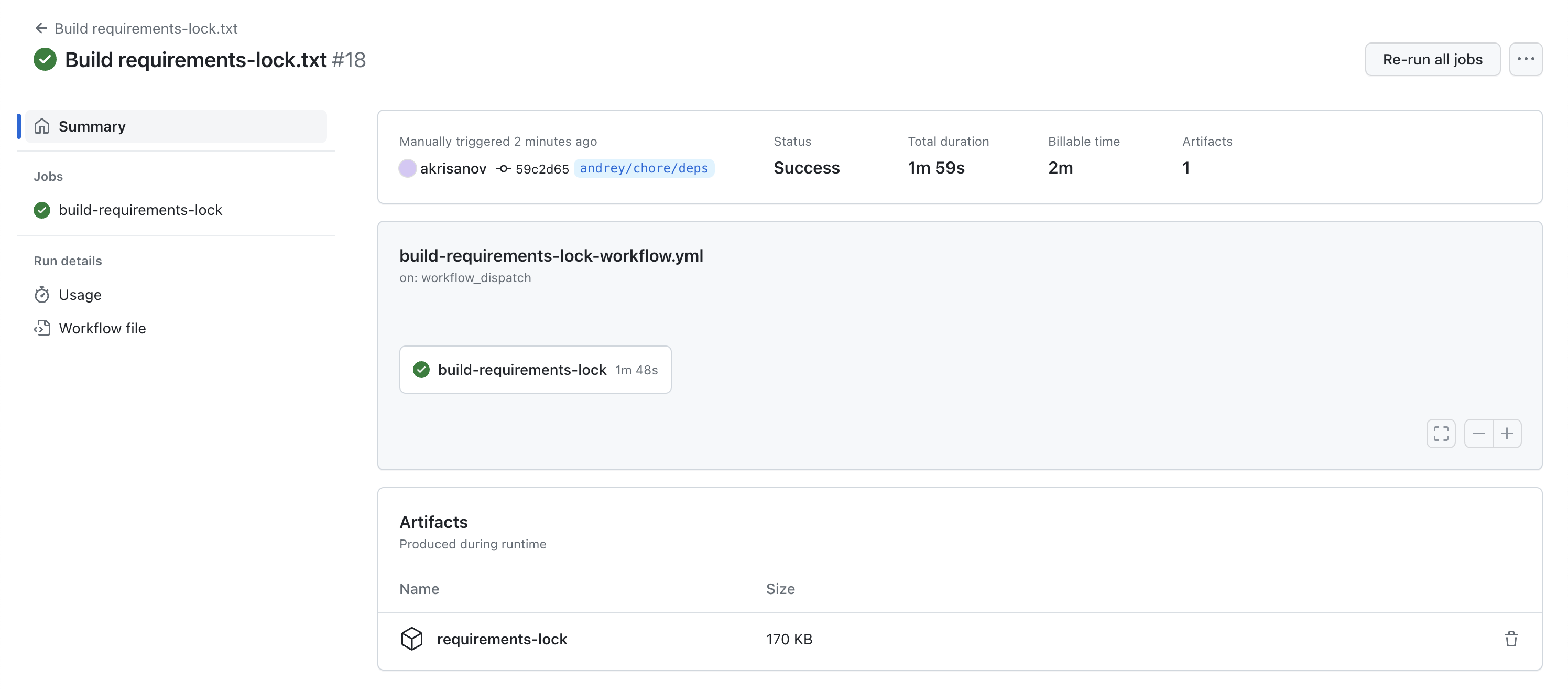 Github Actions Workflow
Github Actions Workflow
A freshly generated requirements-lock.txt appears in downloadable artifacts. You download the file and add it to the repo.
Another option might be to run a similar workflow in a Docker container. I posted a note about multi-architecture builds a few months ago. Take a look! Just make sure you choose the same architecture and Python version that you want to distribute your project to.